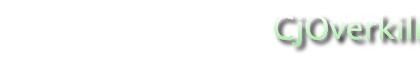Cjoverkill User Manual :: Other Admin Tasks
Overview
This manual page will explain how to perfor the following tasks:
- Check Security Violation Attempts
- Check Database Errors and Warnings
- Repair the CjOverkill Database
- Optimize the CjOverkill Database
- Update the GeoIP Filter Database
- Change the Admin Password
- Recover the Admin Password
Check Security Violation Attempts
The security violation attempts reflect automatic bot attacks deflections and also brute force attempts to access the CjOverkill admin area. These logs are reflected in the "Security" option and also in the "Security" field displayed in the admin panel over the trades and sites list.
The security logs are cleaned automatically and cannot be cleaned from the admin interface. On most sites the security logger will log too long urls and similar things. That's normal because there are lots of automated hacking bots trying spidering sites around. As long as you don't see lots of security alerts at once you should not worry about them.
If you see lots of security alerts (several hundred or more) at once most probably someone is targeting your site specifically and you should ask your server admin to take special care on the server security while the attack continues.
Check Database Errors and Warnings
The warnings log shows errors and other warnings that have been detected by CjOverkill. These are mainly database warnings and they may happen due to bad database configuration, MySQL failures or just because the database is unable to process things properly. This also includes database corruption and autorepair procedures.
The warnings log is automated and cannot be cleaned from the admin interface.
This log is specially important for large network clusters where several web servers are using the same MySQL server or a MySQL cluster. Any MySQL missconfiguration or problem will be logged there.
Repair the CjOverkill Database
CjOverkill repairs automatically the database if some error is detected (see "Check Database Errors and Warnings" part of this manual page). In some cases you may want to run a manual repair, specially on cluster networks using MySQL cluster instead of a single server after a new server is added to the cluster and all data has been sincronized.
You can access the database repair panel using the "Repair Database" option in the admin panel.
WARNING: Depending on how big is your network this operation could take lots of time.
WARNING: The repair script will repair the entire database. You need to run it only once for the entire network.
WARNING: While this operation is running it will perform a database read/write lock and no CjOverkill operations will be allowed untill it finishes.
Optimize the CjOverkill Database
The database optimizer allows you to optimize the data stored into the database reducing server load on large networks. It has practically no use on small networks because their data sets are small enough and don't need optimizations.
You can access the database optimizer by selecting the "Optimize Database" option in the admin panel.
WARNING: Depending on how big is your network this operation could take lots of time.
WARNING: The optimizer script will optimize the entire database. You need to run it only once for the entire network.
WARNING: While this operation is running it will perform a database read/write lock and no CjOverkill operations will be allowed untill it finishes.
Update the GeoIP Filter Database
To update the GeoIP filter database you can use the "GeoIP Update" from the admin panel. There you will find an easy to follow instructions set on how to download the new GeoIP data from MaxMind and insert it into the database.
Change the Admin Password
To change the admin password and login use the "Change Pass" option from the admin panel.
WARNING: Use only alphanumeric characters (a-z and 1-9).
Recover the Admin Password
If you forget your admin password you can recover it by issuing the following SQL commands via phpmyadmin or any other MySQL interface or console.
Also if your host updates the MySQL version your admin password could stop working because MySQL password encryption method changes from one MySQL version to another.
UPDATE cjoverkill_network_settings SET login='admin', passwd=PASSWORD('admin')
After running the SQL command on the CjOverkill database you will be able to login into the CjOverkill admin interface using login = admin and password = admin.
WARNING: Remember to change the admin login and password unsing the "Change Pass" option from the admin interface after you have entered the admin panel.