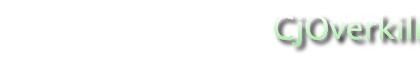Cjoverkill User Manual :: Migration and Upgrades
Version 4.x and 3.x migration to 5.0.1 and up
CjOverkill versions 5.0.1 and up do not upgrade from versions 3.x and 4.x because the script changes radically and a direct upgrade is not possible. Instead, you can import the trades from your 3.x and 4.x installation sites into version 5.x using the "Migration Wizard" from the admin panel in your CjOverkill 5.x installation.
Follow these steps to import your 3.x and 4.x sites into your 5.x CjOverkill installation:
- Add the sites to your 5.x installation using the "Add Site" option from the admin panel.
- Select the "Migration Wizard" option from the admin panel.
- Select the site where you want the trades from previous versions to be imported.
- Select the CjOverkill version you want to import from.
- Fill the old CjOverkill site database information and start the migraqtion.
The migration wizard will copy all your trades to the site you have choosen. Trades that are already added to that site will not be copied, so you can copy trades without having to worry about having duplicated trades or stats inconsistencies. If a trade is skipped by some reason, the migration wizard will indicate why.
Version 5.0.1 and up Upgrades
Since version 5.0.1 all upgrades are made from the admin panel. When you upload the new version files, at the moment you login into your cjadmin the update wizard will guide you through the needed steps to upgrade your database to the new version. Just follow the instructions and in a couple of seconds your script will be upgraded.
In order to prevent data loss or damage, once the new version files are uplaoded, the CjOverkill admin interface will only allow access to the upgrade wizard untill the upgrade has been finished.